Troubleshooting¶
I’m trying to launch a (Python/Scala/R) kernel in Yarn Cluster Mode but it failed with a “Kernel error” and State: ‘FAILED’.¶
Check the output from Enterprise Gateway for an error message. If an applicationId was generated, make a note of it. For example, you can locate the applicationId application_1506552273380_0011 from the following snippet of message:
[D 2017-09-28 17:13:22.675 EnterpriseGatewayApp] 13: State: 'ACCEPTED', Host: 'burna2.yourcompany.com', KernelID: '28a5e827-4676-4415-bbfc-ac30a0dcc4c3', ApplicationID: 'application_1506552273380_0011' 17/09/28 17:13:22 INFO YarnClientImpl: Submitted application application_1506552273380_0011 17/09/28 17:13:22 INFO Client: Application report for application_1506552273380_0011 (state: ACCEPTED) 17/09/28 17:13:22 INFO Client: client token: N/A diagnostics: AM container is launched, waiting for AM container to Register with RM ApplicationMaster host: N/A ApplicationMaster RPC port: -1 queue: default start time: 1506644002471 final status: UNDEFINED tracking URL: http://burna1.yourcompany.com:8088/proxy/application_1506552273380_0011/
Lookup the Yarn log for that applicationId in the Yarn ResourceManager UI:
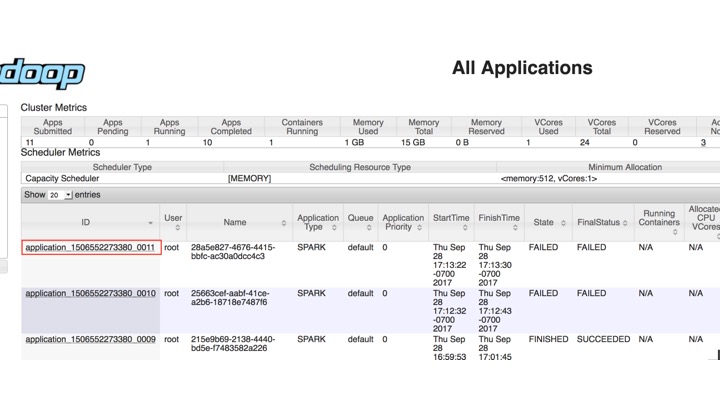
Drill down from the applicationId to find logs for the failed attempts and take appropriate actions. For example, for the error below,
Traceback (most recent call last): File "launch_ipykernel.py", line 7, in <module> from ipython_genutils.py3compat import str_to_bytes ImportError: No module named ipython_genutils.py3compat
Simply running “pip install ipython_genutils” should fix the problem. If Anaconda is installed, make sure the environment variable for Python, i.e.
PYSPARK_PYTHON, is properly configured in the kernelspec and matches the actual Anaconda installation directory.
I’m trying to launch a (Python/Scala/R) kernel in Yarn Client Mode but it failed with a “Kernel error” and an AuthenticationException:¶
[E 2017-09-29 11:13:23.277 EnterpriseGatewayApp] Exception 'AuthenticationException' occurred
when creating a SSHClient connecting to '172.xx.xxx.xxx' with user 'elyra',
message='Authentication failed.'.
This error indicates that the password-less ssh may not be properly configured. Password-less ssh needs to be configured on the node that the Enterprise Gateway is running on to all other worker nodes.
In general, you can look for more information in the proxy launch log for Yarn Client kernels. The default location is /tmp/jeg_proxy_launch.log and it can be configured using the environment variable EG_PROXY_LAUNCH_LOG during Enterprise Gateway start up. See Starting Enterprise Gateway for an example of starting the Enterprise Gateway from a script and Supported Environment Variables for a list of configurable environment variables.